Contract types
Forbidden modules
Type name: forbidden
Forbidden contracts check that one set of modules are not imported by another set of modules.
Descendants of each module will be checked - so if mypackage.one is forbidden from importing mypackage.two, then
mypackage.one.blue will be forbidden from importing mypackage.two.green. Indirect imports will also be checked.
External packages may also be forbidden.
Examples:
[importlinter]
root_package = mypackage
[importlinter:contract:my-forbidden-contract]
name = My forbidden contract (internal packages only)
type = forbidden
source_modules =
mypackage.one
mypackage.two
mypackage.three.blue
forbidden_modules =
mypackage.four
mypackage.five.green
ignore_imports =
mypackage.one.green -> mypackage.utils
mypackage.two -> mypackage.four
[importlinter]
root_package = mypackage
include_external_packages = True
[importlinter:contract:my-forbidden-contract]
name = My forbidden contract (internal and external packages)
type = forbidden
source_modules =
mypackage.one
mypackage.two
forbidden_modules =
mypackage.three
django
requests
ignore_imports =
mypackage.one.green -> sqlalchemy
Configuration options
Configuration options:
source_modules: A list of modules that should not import the forbidden modules.
forbidden_modules: A list of modules that should not be imported by the source modules. These may include root level external packages (i.e.django, but notdjango.db.models). If external packages are included, the top level configuration must haveinclude_external_packages = True.
ignore_imports: See Options used by multiple contracts.
unmatched_ignore_imports_alerting: See Options used by multiple contracts.
allow_indirect_imports: IfTrue, allow indirect imports to forbidden modules without interpreting them as a reason to mark the contract broken. (Optional.)
Independence
Type name: independence
Independence contracts check that a set of modules do not depend on each other.
They do this by checking that there are no imports in any direction between the modules, even indirectly.
Example:
[importlinter:contract:my-independence-contract]
name = My independence contract
type = independence
modules =
mypackage.foo
mypackage.bar
mypackage.baz
ignore_imports =
mypackage.bar.green -> mypackage.utils
mypackage.baz.blue -> mypackage.foo.purple
Configuration options
modules: A list of modules/subpackages that should be independent of each other.
ignore_imports: See Options used by multiple contracts.
unmatched_ignore_imports_alerting: See Options used by multiple contracts.
Layers
Type name: layers
Layers contracts enforce a ‘layered architecture’, where higher layers may depend on lower layers, but not the other way around.
Configuration options
layers: An ordered list with the name of each layer module. Ifcontainersare specified too, then these names must be relative to the container. The order is from higher to lower level layers. Layers wrapped in parentheses (e.g.(foo)) will be ignored if they are not present in the file system; otherwise, the contract will fail. It’s also possible to include multiple layer modules on the same line, separated by either exclusively pipes (|) or exclusively colons (:) - see Multi-item layers.
containers: List of the parent modules of the layers, as absolute names that you could import, such asmypackage.foo. See Containers. (Optional.)
ignore_imports: See Options used by multiple contracts.
unmatched_ignore_imports_alerting: See Options used by multiple contracts.
exhaustive. If true, check that the contract declares every possible layer in its list of layers to check. See Exhaustive contracts. (Optional, default False.)
exhaustive_ignores. A list of layers to ignore in exhaustiveness checks. (Optional.)
Basic usage
‘Layers’ is a software architecture pattern in which a list of modules/packages have a dependency direction from high to low.
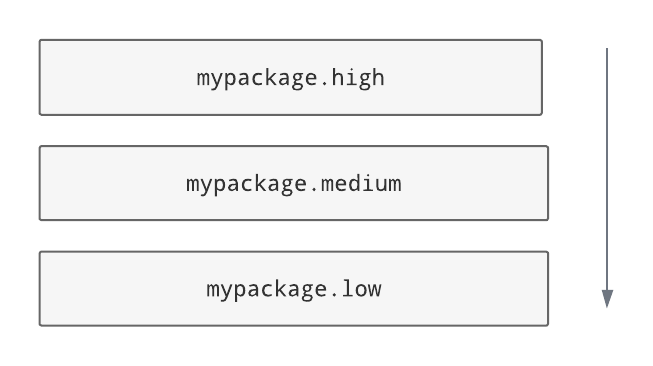
In this diagram, the Python package mypackage has a layered architecture in which its subpackage high is the
highest layer and its subpackage low is the lowest layer. low is not allowed to import from any of the layers
above it, while high can import from everything. In the middle, medium can import from low but not high.
This includes indirect imports (i.e. chains of imports via other modules), so if there was a module not listed here that
imports high (say, utils) then low wouldn’t be allowed to import that either.
The architecture is enforced for all modules within the layers, too, so mypackage.low.one would not be
allowed to import from mypackage.high.two. That said, the layers don’t have to be subpackages - they could just be
individual .py modules.
Here’s how the architecture shown above could be checked using a layers contract:
[importlinter:contract:my-layers-contract]
name = My layers contract
type = layers
layers =
mypackage.high
mypackage.medium
mypackage.low
If a layer is listed in the contract, the contract will be broken if the layer doesn’t exist. You can make a layer optional by wrapping it in parentheses, but this is only likely to be useful if you are using containers.
Layering across root packages
Layers don’t have to be subpackages - they can be top-level (root) packages. We can still layer a Python project
consisting of three packages high, medium and low, in a directory that does not contain an
__init__.py file:
[importlinter]
root_packages=
high
medium
low
[importlinter:contract:my-layers-contract]
name = My three-tier layers contract (multiple root packages)
type = layers
layers =
high
medium
low
In this contract, each top level package is treated as a layer. (Note, though, that they all need to be specified
as root_packages in the [importlinter] configuration, too.)
Containers
Containers allow for a less repetitive way of specifying layers.
Here’s a contract that layers mypackage.high, mypackage.medium and mypackage.low using a single container:
[importlinter:contract:my-layers-contract]
name = My layers contract
type = layers
layers =
high
medium
low
containers =
mypackage
Note that by using a container, we don’t need to repeat the containing package in the layers section.
Containers are particularly useful if you want to specify a recurring pattern of layers in different places in the graph:
[importlinter:contract:my-layers-contract]
name = My multiple package layers contract
type = layers
layers =
high
(medium)
low
containers =
mypackage.foo
mypackage.bar
mypackage.baz
In this example, each container has its own layered architecture. For example, it will not allow mypackage.foo.low
to import mypackage.foo.high. However, it will allow mypackage.foo.low to import mypackage.bar.high,
as they are in different containers:
Notice that medium is wrapped in parentheses, making it an optional layer. This means that if it is missing from any of
the containers, Import Linter won’t complain.
Exhaustive contracts
If you want to make sure that every module in each container is defined as a layer, you can mark the contract as
‘exhaustive’. This means that if a module is added to the code base in the same package as your layers, the contract
will fail. Any such modules that shouldn’t cause a failure can be added to an exhaustive_ignores list.
[importlinter:contract:my-layers-contract]
name = My multiple package layers contract
type = layers
layers =
high
(medium)
low
containers=
mypackage.foo
mypackage.bar
mypackage.baz
exhaustive = true
exhaustive_ignores =
utils
If, say, a module existed called mypackage.foo.extra, the contract will fail as it is not listed as a layer. However
mypackage.foo.utils would be allowed as it is listed in exhaustive_ignores.
Exhaustive contracts are only supported for layers that define containers.
Multi-item layers
Import Linter supports the presence of multiple sibling modules or packages within the same layer. In the diagram below,
the modules blue, green and yellow are ‘independent’ in the same layer. This means that, in addition to not
being allowed to import from layers above them, they are not allowed to import from each other.
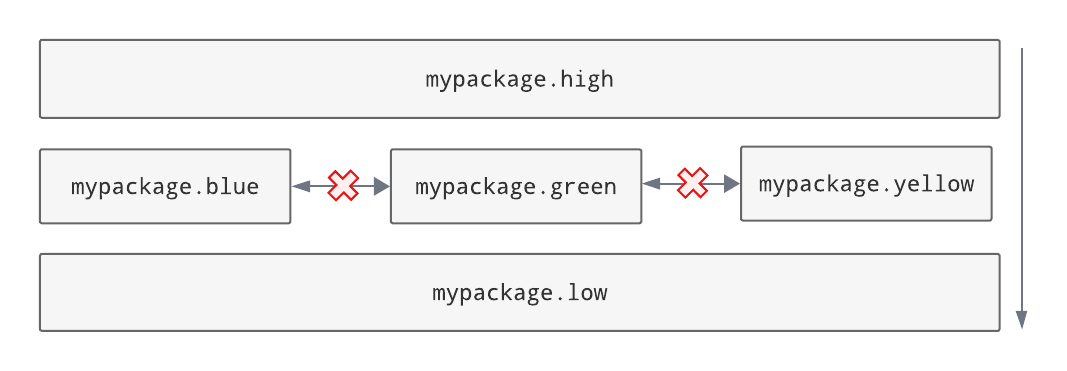
An architecture like this can be checked by listing the siblings on the same line, separated by pipe characters:
[importlinter:contract:my-layers-contract]
name = Contract with sibling modules (independent)
type = layers
layers =
mypackage.high
mypackage.blue | mypackage.green | mypackage.yellow
mypackage.low
For a more relaxed architecture siblings can be designated as non-independent, meaning that they are allowed to import from each other, as shown:
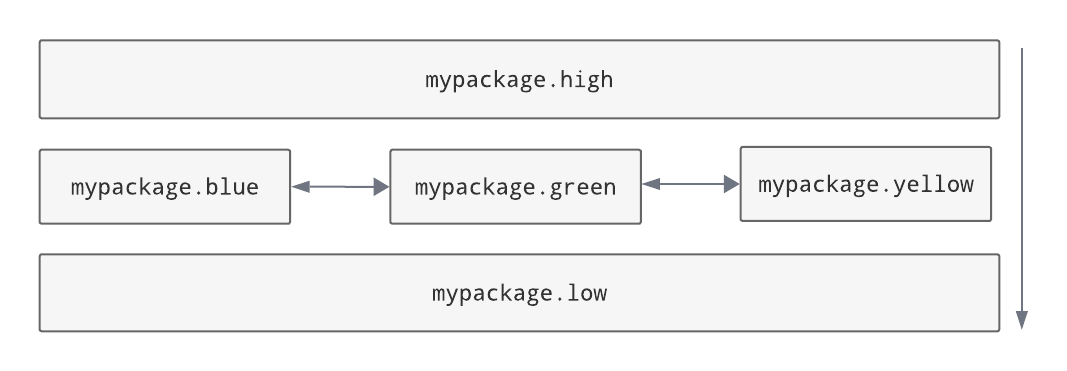
To allow siblings to depend on each other, use colons instead of pipes to separate them:
[importlinter:contract:my-layers-contract]
name = Contract with sibling modules (independent)
type = layers
layers =
mypackage.high
mypackage.blue : mypackage.green : mypackage.yellow
mypackage.low
Note: you are not allowed to mix different kinds of separators on the same line. This would be an invalid contract:
[importlinter:contract:my-invalid-contract]
name = Invalid contract
type = layers
layers =
mypackage.high
mypackage.blue | mypackage.green : mypackage.yellow # Invalid as it mixes separators.
mypackage.low
Custom contract types
If none of the built in contract types meets your needs, you can define a custom contract type: see Custom contract types.
Options used by multiple contracts
ignore_imports: Optional list of imports, each in the formmypackage.foo.importer -> mypackage.bar.imported. These imports will be ignored: if the import would cause a contract to be broken, adding it to the list will cause the contract be kept instead.Wildcards are supported.
*stands in for a module name, without including subpackages.**includes subpackages too.Examples:
mypackage.*: matchesmypackage.foobut notmypackage.foo.bar.mypackage.*.baz: matchesmypackage.foo.bazbut notmypackage.foo.bar.baz.mypackage.*.*: matchesmypackage.foo.barandmypackage.foobar.baz.mypackage.**: matchesmypackage.foo.barandmypackage.foo.bar.baz.mypackage.**.qux: matchesmypackage.foo.bar.quxandmypackage.foo.bar.baz.qux.mypackage.foo*: not a valid expression. (The wildcard must replace a whole module name.)
unmatched_ignore_imports_alerting: The alerting level for handling expressions supplied inignore_importsthat do not match any imports in the graph. Choices are:error: Error if there are any unmatched expressions (default).warn: Print a warning for each unmatched expression.none: Do not alert.